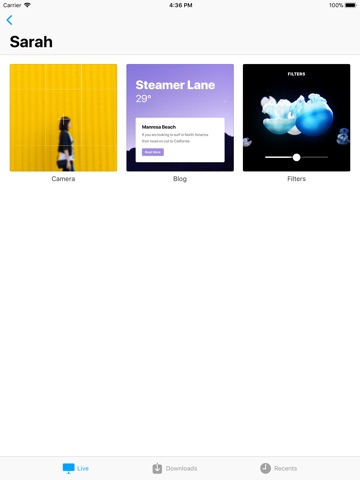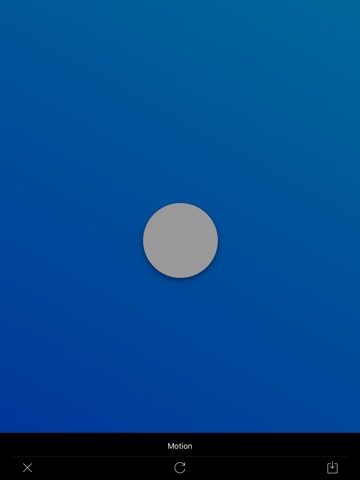send link to app
Framer Preview is the best way to view and interact with your projects on an iOS device. It works for both iPhone and iPad.
• Take your work from canvas to device in real-time
• Pinch, swipe, and tap to test your transitions and animations
• Perfect for user testing or quickly validating prototype ideas
• Find a history of the projects you have previously opened in the Recents tab
To open a Framer X project in the Preview app:
• Open your project in Framer X
• Start Live Preview by clicking the button in the top right corner
• Scan the QR code with the Preview app’s built-in QR code scanner
• Tap ‘Open in Framer’